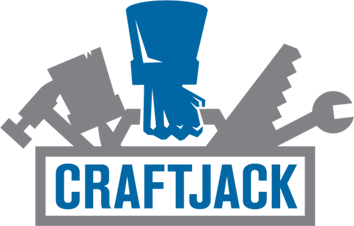How To Optimize Your Google Business Profile For Multiple Locations
Expanding your home service business takes a lot of work behind the scenes. Learn how to optimize your Google Business Profile for multiple locations. How To Optimize Your Google Business Profile For Multiple Locations

Your Google Business Profile listing is the key to drumming up more local business for your home service company. With most people now using Google to search for services in their area, your presence on Google's business platform is nonnegotiable. It's easy to get started and requires minimal maintenance, but it can inspire huge profit increases for companies with multiple business locations.
GBP's primary function is to help local businesses make the most of search engine optimization. As digital and social media marketing become increasingly important for home service contractors, GBP is a time- and money-saving solution for expanding your multi location company's reach.
Find more leads for your business locations with CraftJack. Sign up today.
What Is A Google Business Profile?
A Google Business Profile is a tool small business owners can use to increase local visibility for no cost. Setting up a profile should be your first step, whether you're a new business owner or the owner of a new location. This profile dictates how your company is listed on Google's search engine results page and contributes to how high up it appears. But why is that so significant?
Online searches are most people's first experience of a company. Let's look at an example.
When searching for a local painting and decorating company (or any home service), the first thing most people do is type something like this into Google:
- "Painting company near me"
- "Painter and decorator in [insert location here]"
- "Best local painting and decorating company"
Google's algorithm picks up on the keywords and uses location services to provide the most relevant and useful results to users. A list of three companies, called the local pack, is displayed beneath a Google map, high up on the first page of the SERPs. Users can click this map to see a full list or opt for one of the first three.
Optimizing every business location's Google Business Profile is the best way to get into the local pack. Top areas to pay attention to include ensuring all information is up to date, getting Google reviews, and being responsive to customers.
Google My Business vs. Google Business Profile
Google remains highly competitive and profitable because it continually adapts its service depending on market changes. In November 2021, it changed Google My Business to Google Business Profile. The biggest change that came with this rebrand was the ability for companies with no physical location to list their company.
So, if your home improvement company operates out of several locations, you should create a page for each locale. You no longer need to have a physical location to have a listing. GBP also has features such as listing customization for Google Search and Google Maps.
There's also a new review management function that allows you to track trends and compare with competitors. Considering reviews are crucial to many consumers' purchasing decisions, this can have an incredible impact on your multilocation home service company's visibility and reach.
Lastly, your home service company no longer needs to use an app to manage its Google listing. Instead, changes can be made directly on Search and in Maps.
Why Is GBP Important For Multiple Business Locations?
Your Google Business Profile is a hub for managing your home improvement business' online visibility in every location you operate within. You can schedule posts, manage reviews, showcase videos and images, and analyze data using a single, easy-to-use control panel.
It lets you compare the various locations you operate within and compare yourself to local competitors. You can use this information to refine marketing efforts depending on the unique demands of your target audience in each locale.
Finally, and perhaps most importantly, having a GBP for each location means you can get more Google reviews. By getting a stream of positive reviews for every area you operate in, you increase online visibility, improve local search rankings, and inspire trust in local people seeking home services.
Setting Up A Multilocation GBP
A Google Business Profile lets you promote your small business as prominently as a company with a huge marketing budget to spend on SEO and PPC. Below are tips and advice for setting up a GBP for your multilocation home service company,
1. Create a Business Location Group
Before getting into the details, you'll need to set up a business group. You need a Google business account or linked personal account. It's imperative that companies with multiple locations create a group. From here, you can make updates, sort locations, and share access or information to several profiles at once.
Be sure to select each business location separately and input as much information as possible for each one. Google gives you the option of bulk-uploading information to streamline the process.
2. Fill Out All Details For Each Location
Entering all business information for each home service location is simple. Create a spreadsheet that includes all relevant information for each one, upload the spreadsheet to GBP, and request bulk verification. You don't have to use this — you can enter it manually — but bulk verification is the best way.
The more relevant information you give, the easier it is for Google's algorithm to match your listing with search engine users' inquiries. Maintaining your profile and keeping your company's information up to date is one of the most effective ways of securing a space at the top of the SERPs.
3. Effectively Navigate Multilocation Access
Navigating the business location groups can be challenging if you don't know how. If multiple people need access to your profiles, it's crucial that you use a shared email address. That way, you, your marketing person, and your manager can access the profile and make changes as needed. Avoid managing your profile using a personal email address in case that person isn't available or they leave.
4. Post Consistently
Google's algorithm pays close attention to how regularly you keep customers updated with posts. The more you post relevant, optimized content (that you can reuse or share on social media), the more prominently Google will display your company's website. While you can't bulk-post on GBP, you can copy and paste. If you do this, be sure to change details such as the location and any other relevant information.
There are four types of posts you can use to keep customers updated about what's going on:
- Offers
- What's new
- Events
- Products

Best Practices For Using Google Business Profile Across Multiple Business Locations
Setting up your GBP page isn't a one-and-done situation. To keep climbing up the results pages, you should schedule time to maintain your profile each week.
1. Optimize for Keywords
When it comes to posting, you should think carefully about the content you produce. Just like with your website and blog, aim to include keywords and topics to maximize relevance to Google searches. Remember that there's a fine line between sensible keyword best practices and spam and that writing clearly and cohesively is just as important to local SEO as keywords. Keyword stuffing is not tolerated by Google, and neither is poor sentence construction, large blocks of text, or poor grammar.
2. Use Scheduling Tools
It wouldn't be sensible for business owners to carve out time every day to post on Google and other social media pages, especially when they operate out of multiple business locations. However, daily or weekly posts are pretty much essential in today's highly connected world.
Thankfully, scheduling tools exist so you can post important updates about each location on a regular, predictable schedule. Content calendars are a great way to manage all the content you post across every website you use to promote your home service brand.
4. Use Only High-Quality Photos And Videos
Google understands that consumers are visual creatures, and so should you. Posting high-resolution photos and high-quality videos helps people get to know your home improvement company better. When people can see a tidy shop front, smiling team, cute logo, or immaculate van with your company branding, they're more likely to trust you.
Aim to upload photos and videos for each GBP category, including:
- Team
- Product
- Exterior
- Interior
- At work
- Logo
- Cover photo
5. Manage Reviews Meticulously
It's difficult to overstate how important reviews are for your multilocation home service company. They provide social proof, making a slew of positive reviews akin to recommendation from a friend. What's more, they allow customers to choose companies that are aligned with their personal preferences by offering detailed accounts of real-life interactions with your business.
They even count toward SEO — especially when it comes to local search results. For example, say your landscaping company has a load of reviews that mention words such as "Trex decking contractor near me," "local paver patio installation," and "best retaining wall company near [enter city here]." It's more likely that people entering those search terms into Google will see your company's search result displayed prominently.
You should also aim to respond to all reviews, good and bad, in a positive and friendly manner. This shows Google and potential customers how invested you are in your customers and the outcomes of your service. Replying to negative reviews and offering resolutions or further investigation demonstrates your professionalism, openness to feedback. and willingness to improve.
How To Get Free Google Reviews For Regional Businesses
There used to be a stigma attached to asking people for reviews, but this has properly been abandoned by smart small business owners. With social proof proving to be so important to consumers, reviews are one of the most important areas of your GBP to focus on.
Below are some tips on how to get more reviews to boost your multilocation home improvement business's position on Google Search results:
- Send a follow-up email: Something that social media has shown the world is that people love sharing their opinions. Writing a quick review doesn't take much time and most people are willing to do it on your behalf, but you might need to prompt them. Sending a personalized follow-up email is a great way to remind them. You could also send a prompt by SMS, social media, or in-app.
- Link to Google reviews whenever possible: Include a hyperlink to your Google review page wherever possible. Add it to your email signature and strategically on your website and social media. Customers who might have forgotten to add a review are then prompted to add their review and don't have to go out of their way to do it.
- Provide exceptional customer service: It goes without saying that you should give 150% to every home service job. However, going above and beyond to be polite, tidy, and professional can inspire more people to write reviews. Training your staff in delivering excellent customer service is one of the best ways to get lots of great reviews.
Analyzing Your Google Business Profile Listing's Performance
One of the best things about having a GBP for multiple location businesses is the ability to track performance across all sites on one dashboard. Google insights provide a bird's-eye view of every location, its reviews, and how customers are interacting with your business profile.
More Google Business Profile Optimization Tips
Let's finish up with some more high-level tips on how to optimize your Google Business Profile:
- Be sure to define your business' category for each location to let people (and Google) know exactly what your home service company offers.
- Keep your opening hours up to date.
- Use honest descriptions to let people know about your company's history and the services you offer.
- Reply to questions customers ask using Google Q&A.
- Turn on the messaging feature to answer customer queries in real time.
Whether you have two or 20 business locations, listing them all on Google Business Profile and regularly optimizing each site's profile can help you reach more customers.