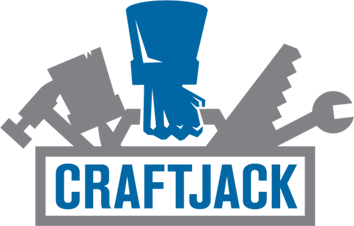How To Set Up A Google Business Profile

How many times have you heard the term “google it” when someone asks a question? Probably a lot! According to Business Insider, there are 2.3 Million Google searches per day. It’s no surprise that Google is the most powerful way to find information quickly, making it a place to be for any and all businesses.
That’s where Google My Business profiles come in. Among the many services they offer, Google My Business is a great way for your company to appear in searches and get seen by more potential customers. All it takes is a little time to set up and you’ll be getting more leads in no time.
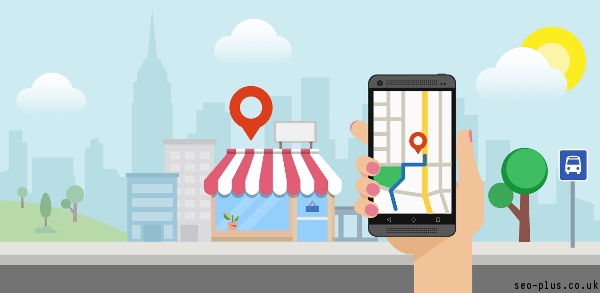
Why Google My Business Profiles?
The vision for Google My Business was with small business’ in mind. The service is free to small business owners and helps to create additional visibility for your brand. However, this should be used to supplement your contractor website. Google My Business pages are great to aid those who are searching for your business. It helps consumers find your business easily and quickly, but can’t always provide the information a website does. By setting up a Google My Business profile, you’re adding a supplement to help customers locate you and your website for more information.
Google also aids in connecting residents with the local businesses they are looking for, based on the keywords they search. So as a local pro, this is a very valuable
For pros, many customers want easy access to reviews and photos of work. Your Google My Business profile that appears in search will provide the first three Google reviews on your business for all to see. Another reason to encourage loyal customers to leave a review of their experience!
Step 1: Add Your Business
To begin the process of creating your Google My Business profile, you’ll need to put your business on the map, literally. Search for your business and if you don’t find a match already, you’ll need to add it yourself. A form will appear asking for all the details on your business, fill this in to the best of your ability. Once you submit, you’ll be prompted to confirm that this is indeed your business. Clicking “continue” will create your page.
Google will also ask you to verify that your business information is accurate and you’re the business owner. You’ll be prompted to receive verification either by phone, mail or email. In some cases, only the mail option is given. If so, the postcard verification will likely arrive within a week. You can continue setting up your profile without immediate verification, however, you can’t access insights or reviews until verification is complete.
Step 2: Update Your Page
Now that you’ve added all the information necessary, you can begin improving your profile. Here are few things you can easily update.
- Profile Photo: Include your company logo so customers can easily and quickly identify you.
- Other Photos: This is the perfect place to upload photos of your best work that will appear when found in search. Be sure to add at least three.
- Phone Number: Include your phone number for customers to find easily on the web.
- Website: If a customer is looking for more information, your website will be their next stop.
- Hours of Operation: Let customers know when you’re available.
Once you’ve finished updating the header information, you’ll need to click ‘edit’ to input any additional information. Don’t skip this, as any extra information will help potential customers find you in their search. You can update holiday hours and create a short introduction to share why you’re the best fit for the job.
Review to ensure all information is correct and spell checked. These small details reflect on you as a professional and impact first impressions of your business. Also, ensure everything is represented with the same tone and voice you have with your brand. If you write casually on your website, be sure to do the same on your Google My Business page.

Step 3: Explore the Features
Now that you’ve completed the sign up for your new page, take some time to explore the new features you have access to. Google Insights can share data from your Google page and website to see how well you are reaching your customer. Look for trends in the data to see if your marketing efforts are reaching people and how you can fill any gaps.
A great feature for pros, as mentioned earlier, is Google Reviews, which show up on your profile. Customers are able to rate and share about your work easily if they have a Google account. Encourage your loyal customers to leave their positive reviews here, as many times, it will be the first thing potential customers will see as they search for your business or local service. You also have the ability to respond back to reviews that are left on your page. Be sure to thank customers who leave you kind remarks. For any negative reviews, respond back professionally and try to provide a resolution if possible.
Conclusion
As the internet continues to connect people to businesses, Google My Business profiles are a must have for any pro. They aid in getting you found by your customer and winning more jobs. Get started on your profile today to see just how it will help you.
Google My Business profiles is just one way to reach out to customers digitally. Read Connecting With Consumers: The Secret To Social Media Success for more tips on how to speak to your online audience.