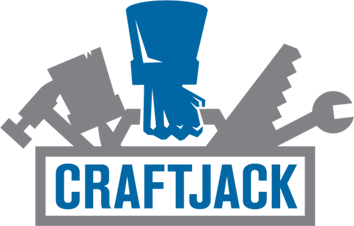Manage Your Google Reviews

More and more people today use the internet to find the services they need. Having a Google Business profile is critical for your business because it allows your site to show up in relevant searches. Your business profile is a landing page for your prospective clients. It shows them your services, reviews, contact info, and a link right to your main website so they can find exactly what they need. CraftJack can help you build your online reputation and increase traffic to your site. Get started today.

Google Business Manager
When a client is looking for services your business provides, they no longer look through the Yellow Pages. They immediately go online and search in Google. A Google Business profile will put your business right in front of them and provide everything they need to know. You will appear in both Google Maps and Google Search. Your profile offers a snapshot of your business, including:
- Your website
- Contact number
- Hours of operation
- Website
- Services related to their search
- Reviews
The best part about Google Business profiles is that they’re free to make and they’ve been shown to improve your local search ranking, online presence, and traffic to your website.
Set Up Your Google Business Profile
So you know you need a Google Business profile for your business. It gives your customers ways to reach you and leave reviews on your services. But how do you set it up and manage it?
First things first — let’s get your Google Business profile set up.
- Get started on Google.com/business
- Log in with your Google business account — if you don’t have one, you’ll be prompted to create one with an email
- Fill out your profile with your business name, address, and contact info
- Add your business’ website to your profile
- Verify your business listing with Google
Now that you have your Google Business profile set up, your customers can find you with a simple search. They can use your profile to research your services, contact you, and leave reviews. Reviews are vital to your online growth as clients say reading reviews helps them make the final decision whether to purchase a service or product.
Google Review Management Concepts
Reviews on your business are vital to improving your online reputation. Knowing how to manage your reviews can help you connect with your customers in a personal way. But what do Google reviews really do for your business, and what can you do with them?
Google reviews help prospective clients see what others say about you. Do your services meet client expectations? Are your contractors timely? How do you handle it when things go wrong? Clients want to share their experiences, both good and bad. Your Google Business profile is where they’ll go to leave these reviews. On your profile, you can:
- Thank them for positive reviews
- Answer questions about your services
- Reach out with personal apologies and further assistance
Manage Google Reviews
It may seem tempting, but you can’t just sit back and let the reviews roll in. Reviews are like conversations. Clients are reaching out and opening communication with you about your services. The ball is then in your court to answer them. Get onto your profile and respond to your reviews. Sometimes, all it takes is a polite and brief thank you. Other times, you may want to provide a contact number and take the conversation offline to solve an issue.
How To Get Google Reviews
To get the benefits of Google reviews, you have to get the reviews in the first place. Once your Google Business profile is complete, you have to do some footwork. Here are a few tips to get you started:
- Ask for reviews: Don’t be afraid to remind your customers to leave reviews. Your business profile will provide a link your clients can use to easily leave a review.
- Reply to any reviews you do have: Keep it simple and polite. Customers want to know their feedback is valued.
- Ensure your business is verified: Managing reviews is a tool that only verified businesses have access to. Get your profile verified so you can start to manage your reviews.
So you’ve got your Google Business profile all set up and verified. You even have some reviews. Congratulations! Now you’re ready to manage them. Maybe you want to leave a response, or something looks like spam and you want to remove it.
How To Respond To Google Reviews
You can see if you’ve gotten reviews by notifications or simply by looking at your profile. There are several ways to access your reviews to leave a response, depending on the device you’re using.
If you’re using the Google Business app on your mobile device, follow these steps:
- Go to the Customers menu, then tap “Reviews.”
- Tap the review you want to respond to.
- Leave your response.
If you’re using Google Maps or Google Search:
- Your account circle will be in the top right corner. Hit that or search for your business in the search bar.
- Click “Reviews.”
- Click “Reply” under the review you want to reply to.
How To Delete A Google Review
Google does a good job of filtering spam from reviews, but sometimes things slip through the cracks. If you notice spam appearing in your reviews, you’ll want to delete the review and possibly report it so Google can add it to its filter. To delete a Google review:
- Find the review you want to delete.
- Click the three dots next to the review to open up the menu.
- Click “Delete” to delete the review.
How To Remove A Google Review
Sometimes spam gets into your reviews or an inappropriate review is left. You want to delete the review, but you also don’t want it to happen again. To protect yourself and your business, you need to report the review. To report and remove a Google review:
- Find the review you want to report.
- Click “Flag as Inappropriate.”
- Select the type of violation you want to report.
It can take several days for the review to be assessed and removed, so be patient in the meantime. Managing your reviews connects you to your clients and improves traffic to your site. Get involved with your reviews and watch your business grow!