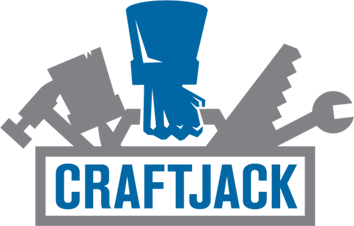How To Respond To Google Reviews

Responding to Google reviews is vital to connecting with your clients. It’s an important part of managing Google reviews because it provides clients with feedback and shows continued interest in the services you provided. Learning how to respond to Google reviews increases the chance that a prospective client will purchase your services and encourages continued use of your products.
CraftJack can help you manage your Google reviews and online business profile. Get started today.
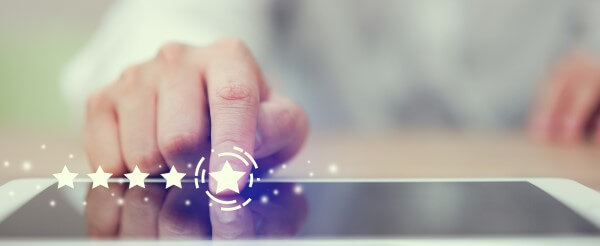
Google Reviews
Clients who previously purchased your products and services often leave reviews on your website. They want to share what they liked or didn’t like about your services with prospective clients. It’s been shown that the more reviews and feedback your business has, the more the chances of prospective clients purchasing your services improve.
There are two types of reviews you can be given: positive and negative. Believe it or not, both types of reviews can increase traffic and interest in your services.
Positive Reviews
Positive reviews help prospective clients learn about your business. Leaving reviews is the 2.0 version of word-of-mouth communication, and many businesses are noticing that reviews left on their Google pages are driving more online sales.
Getting positive reviews lets you know how your product or services are working. It can show you the finer details of your business. What key points do your happy clients continue to bring up? Take note of what they’re talking about here; you may be able to enhance other areas of your business by studying the things your clients are mentioning.
Negative Reviews
Negative reviews help clients see how you solve issues and build trust in your business. If someone left a negative review, they had a reason for it. Perhaps a service wasn’t performed properly. Maybe a product didn’t work as the online listing said it would. Whatever the reason, the client who purchased something from you was unsatisfied and reached out to your Google page.
While a negative review can look daunting, it’s not a call for the curtains. It’s simply a customer reaching out to you with a problem. Answering a negative review is vital to your reputation. Prospective clients will scroll through good and bad reviews and look at your responses. They do this to see what possible problems they may encounter with your services and what your business will do about those problems.
How To Respond To Google Reviews
Using your reviews to highlight areas or services your business can improve on is great. Basking in the praise of your successful services feels good too. But how do you respond to them?
A good rule of thumb when responding to your reviews is to keep it simple. Respond with a short and simple response, perhaps something like this:
Thanks for your review, [reviewer’s name]. I’m glad I could provide timely service and help you get back to your day! Feel free to contact me with any further problems concerning [issue at hand].
Sometimes, you may want to reply to a review privately, using the client’s provided email. A personal gesture like that can help a client feel confidant in your business and return to you for more services later on. Prospective clients want to see your responses but don’t want to read through long blocks of text, so keep your responses short and simple.
How To Respond To Negative Reviews On Google
Negative reviews can feel personal and be tough to look at. Sometimes a client had a bad experience or the service wasn’t performed properly. Whatever the case, the review indicated that something didn’t go as promised and the client had expectations that weren’t met. So how do you handle a negative review?
Keep these three things in mind when looking at a negative review:
- It’s about the customer and their experience, not you and your business.
- Communication is key to getting to the bottom of any issue.
- There’s always a solution.
Your client has already opened the communication by letting you know they were unsatisfied. Handling a negative review can help mitigate the damage and even improve your reputation, so remember to stay open-minded. Put yourself in your customer’s shoes and try to imagine how you would feel in the same position. Then, get your response ready.
Things To Include In Your Response
When a negative review pops up on your business page, a client was expecting something and it didn’t happen. There was a miscommunication somewhere. Your goal should be to find the error, repair the damage, and ensure it doesn’t happen again. Here are some things to include when creating your response to a review.
- A personalized apology: Acknowledge that the client has been inconvenienced.
- An explanation: If you already know what the problem is and how to fix it, tell them.
- Contact info: Sometimes taking the communication offline is needed for more clarity.
Apologizing publicly in a Google review response is important. It acknowledges the client and shows others you care about the person. Indicating that you care about the client after they’ve already purchased your services shows others that you want to improve your business, not just make a quick sale.
How Do I Respond To A Google Review?
Now that you have client reviews and know what you want to say in response to them, how do you respond?
- Sign in to your business profile on Google My Business.
- Click the horizontal bars on the top left-hand side and choose the listing you want.
- Click “Manage Reviews,” then, when you find the review you want to reply to, click “View and Reply.”
You’ve worked hard on your business, and you want to see it shine. Let your customers tell you what’s going right and what could use improvement. Take the time to thank them for leaving you these reviews and help solve any problems right away.