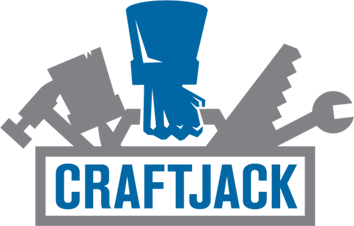Welcome To CraftJack: How To Use CraftJack’s Tools
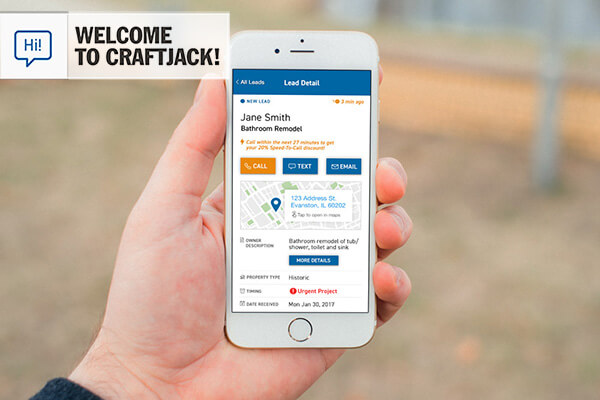
One thing that makes Craftjack set apart from other lead generation companies is our tools. Not only are we sending you leads, but also providing plenty of tools to help you succeed.
It all starts with our account managers who can assist you with any issue you may have, but we also have tools that can help you grow your business. If you’re new to CraftJack, see a few pointers on how to use our many tools.
Want to take advantage of these great business-building tools? Sign up with CraftJack today and start receiving leads from homeowners in your area.
CraftJack’s Unique Tools
One way CraftJack stands out is with the unique set of tools offered. We want to help you grow your business as well as find leads in your area. That’s why every tool we offer is here for you to use as a CraftJack pro. These include:
- Dedicated Account Managers
- Lead Manager
- The CraftJack Pro App
- The CraftJack Toolbox
Dedicated Account Managers
While your first instinct might be to call CraftJack when an issue comes up, did you know you have an account manager that can help provide support when you need it? Building a relationship with your account manager can be a great resource for you for advice or if you need to check in on your account. Be sure to look for their call if you’re new to CraftJack.
Lead Manager
If you want to access your account right at your fingertips, we offer all of our contractors access to Lead Manager. One of the first steps you should take is signing into your dashboard. After that, you can sort, organize and filter your leads as well as set up your portfolio. If you’re a new pro, take some time to explore around all the great features Lead Manager has to offer.
An important step to take is to go under the “my account” and access your lead purchase settings. Here you can increase or decrease your budget as well as set your service radius. This is extremely important to how you use your CraftJack service and we recommend that this be one of the first steps you take
The CraftJack Pro App
Once you’ve set up Lead Manager, you’ll want to download the CraftJack Pro App to your mobile device. This allows you to access Lead Manager from wherever you are. Additionally, there are some perks to be a mobile app user. You can easily track your leads and leave specific notes to refer to later, change the status of your lead, request reviews and even text a lead via the app.
“The app, in general, helps our pros access their leads by only logging in once and on the go, makes the service much more on the go friendly,” Peter Swanson, CraftJack account manager, said.
The CraftJack Toolbox
For the tools mentioned above, you must be a CraftJack pro to access all of these unique features. However, all are able to access the CraftJack Toolbox blog, where we share helpful articles just like this one to help you grow your business. See articles in topics such as:
The CraftJack Toolbox is designed to help contractors stay up-to-date with the latest news and trends in the industry as well as share helpful tips to help you grow your business. New articles are posted weekly. You don’t need to be a CraftJack contractor to sign up for our email list. You’ll receive Toolbox articles straight to your inbox. And don’t forget, if you’re ever curious or have something to share about an article you’ve read, share with us in the comments below!
Conclusion
There you have it, a few of CraftJack’s unique tools and how you can use them to better your business. CraftJack pros have access to all these benefits. Not a CraftJack contractor yet? What are you waiting for, sign up today.
Have a question about one of our tools? Leave a comment below.